How can I save WhatsApp status?
First, please make sure to allow phoenix to access your files.
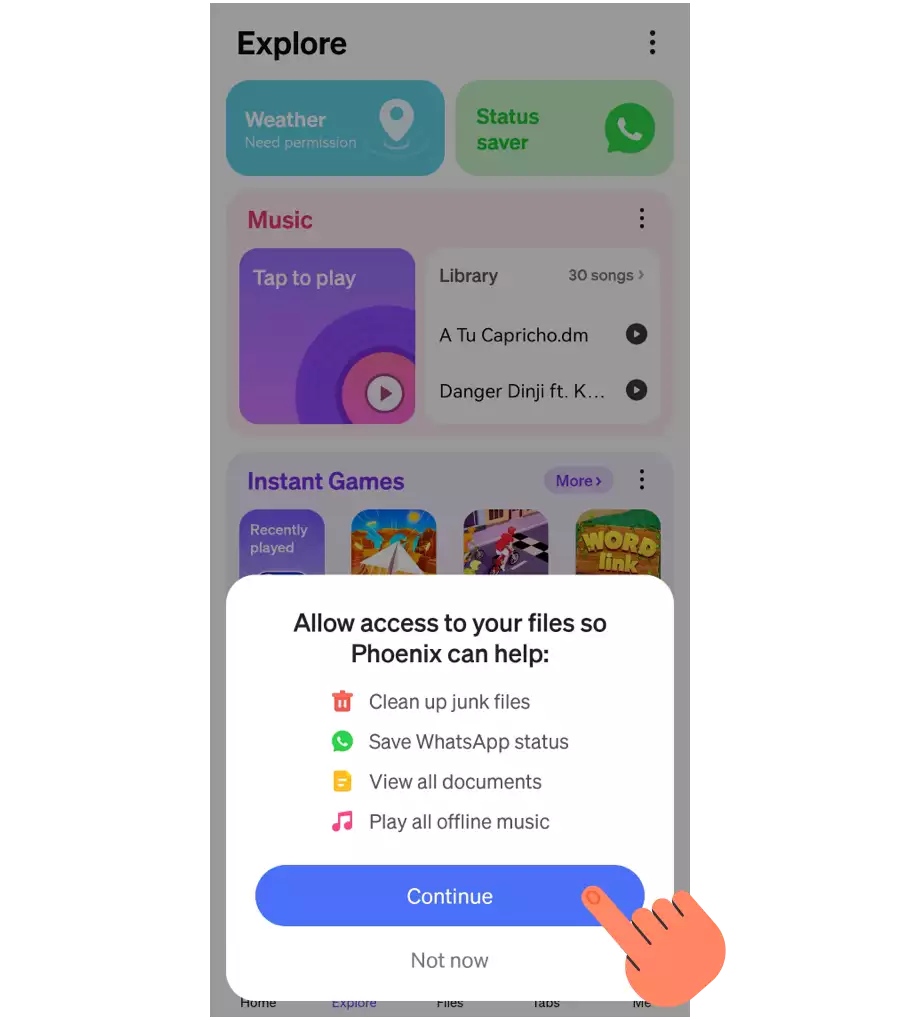
Step 1: View the status on WhatsApp.
Step 2: Open Phoenix> Explore> Status saver.
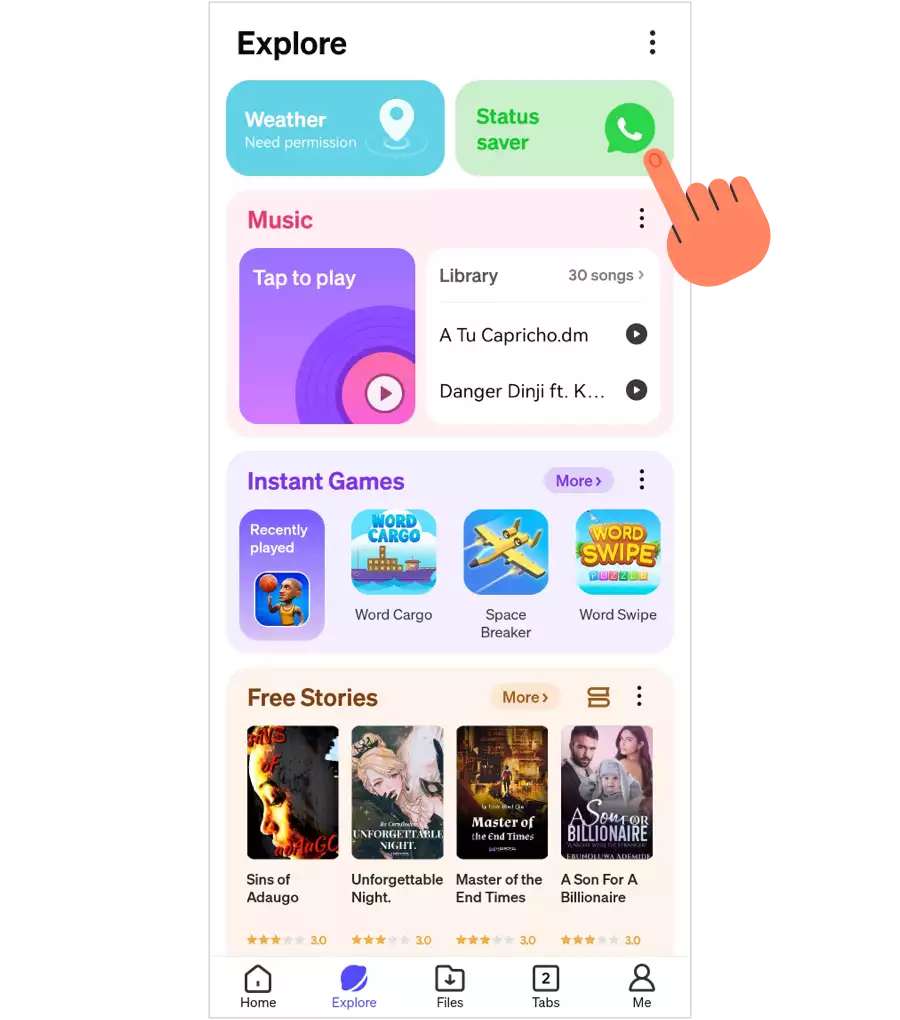
Step 3: Select the status you wish to save then tap the "Save" button.
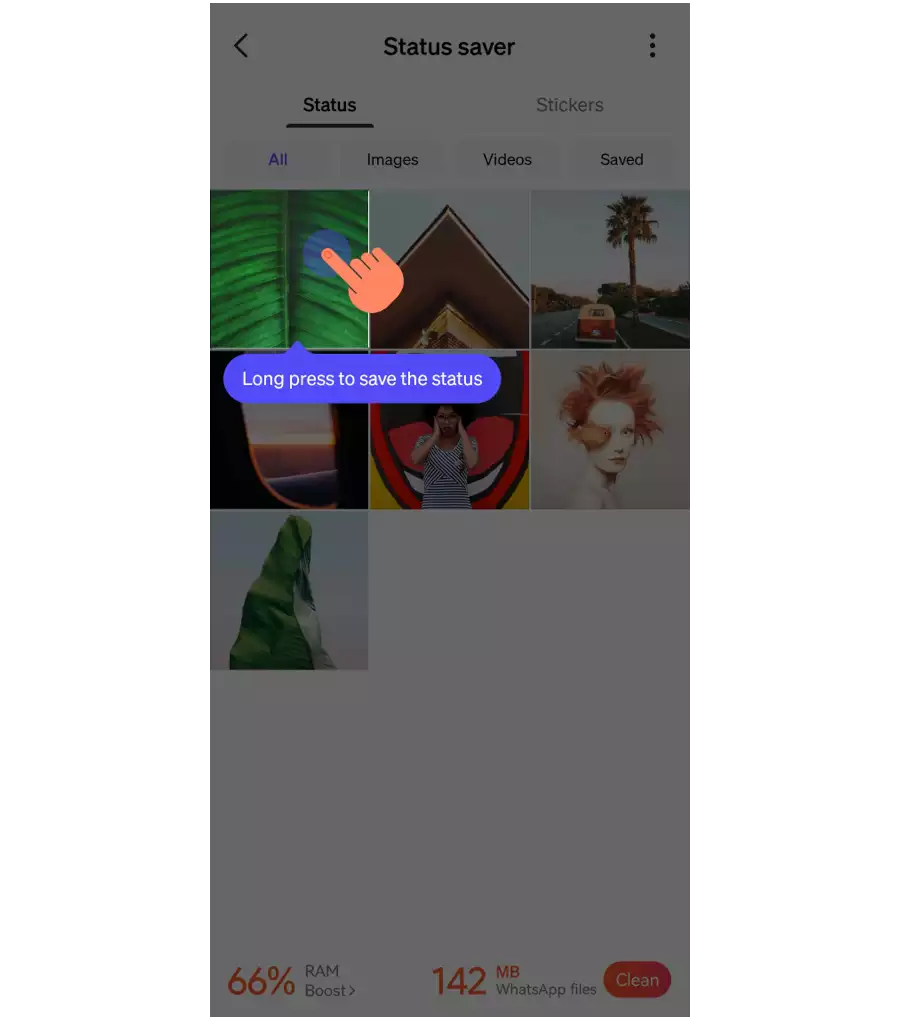
* You can disable status notification through: Me> Settings> Notifiications> Status saver.
* Phoenix only helps you detect new status, we won't auto save them unless you choose to.
Was this answer helpful?